Magento has built-in functionality for currencies. After installing Magento, by default there will be one currency used for pricing and payment.
The following steps illustrate how to set up currencies in Magento store −
Step 1 − Login to your Magento Admin Panel
Step 2 − Go to System menu and click on the Configuration option.

Step 3 − On the left side of the navigation bar, click on the Currency Setupoption under General section.
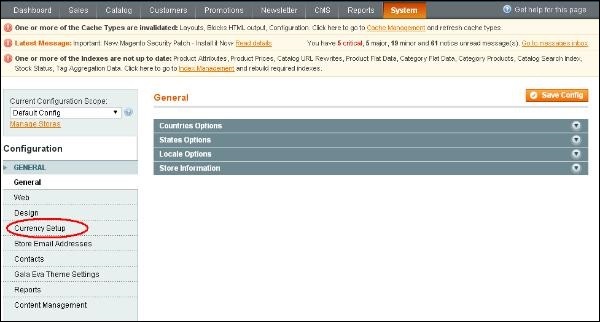
Step 4 − Expand the Currency Options panel, and you will get some settings option.
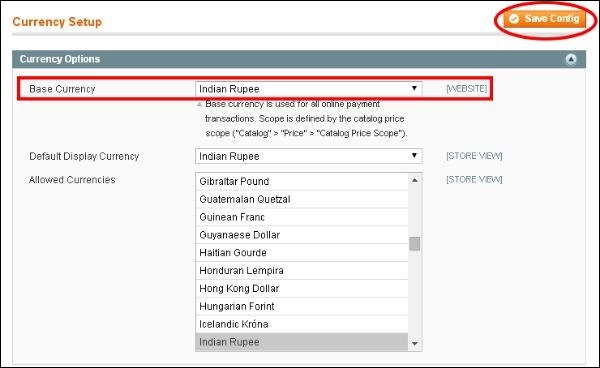
- Base Currency − Select the base currency from dropdown menu that you want to set as default. It is directly associated with the price of the products. If you change the base currency, the price will not change and it won't recalculate using new base currency.
- Default Display Currency − It displays the default currency that can be used to show the prices of the products. When customer visits your store, it displays the currency set by you.
- Allowed Currencies − It provides a long list which allows you to select more than one currency. If there is more than one currency, then customers can select one of the allowed currencies from the dropdown menu on the frontend.
After selecting your currencies option, click on Save Config button on the top right corner to save your settings.
No comments:
Post a Comment