Categories are classes or things which are related, and have some shared characteristics. The following steps describe how to add categories for the products in Magento.
Step 1 − Login to your Magento Admin Panel.
Step 2 − Go to the Catalog menu and click on the Manage Categoriesoption.
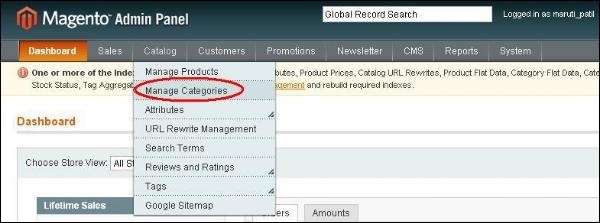
Step 3 − Next you need to fill the fields like Name of the category, Is Activestatus which is set to Yes/No and Description of the category.
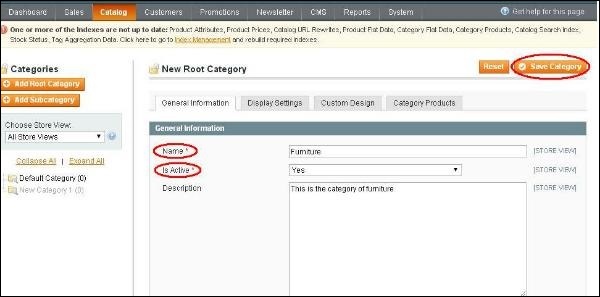
Step 4 − Click on Save Category button and your category is ready to have the products added to it.
No comments:
Post a Comment